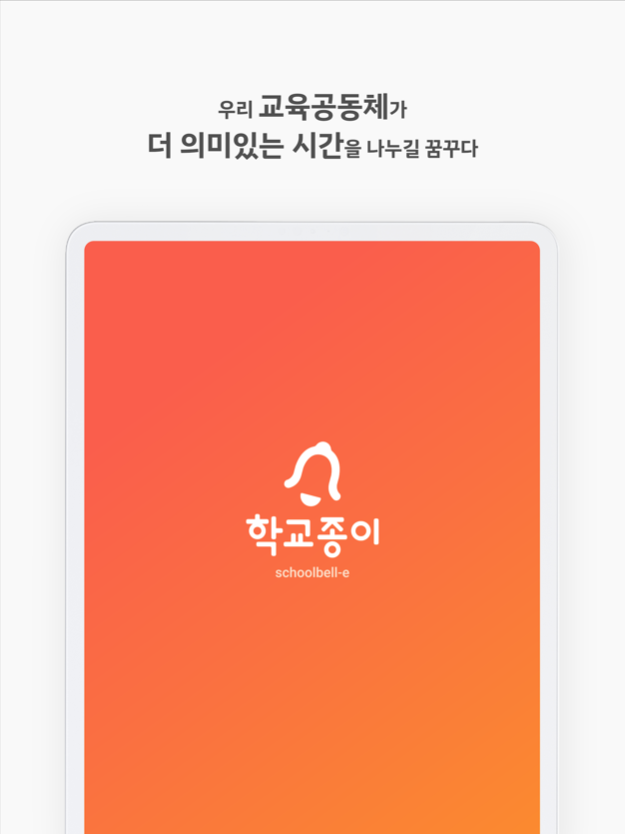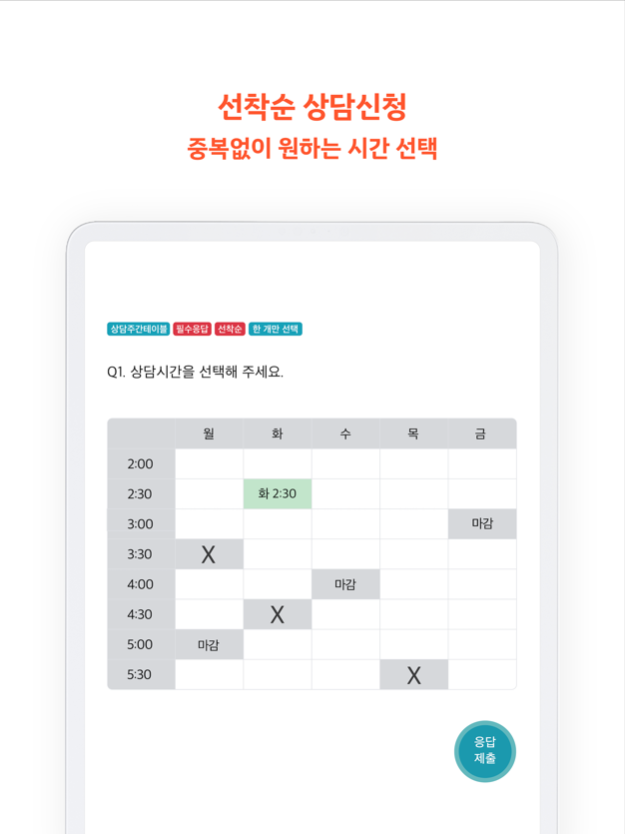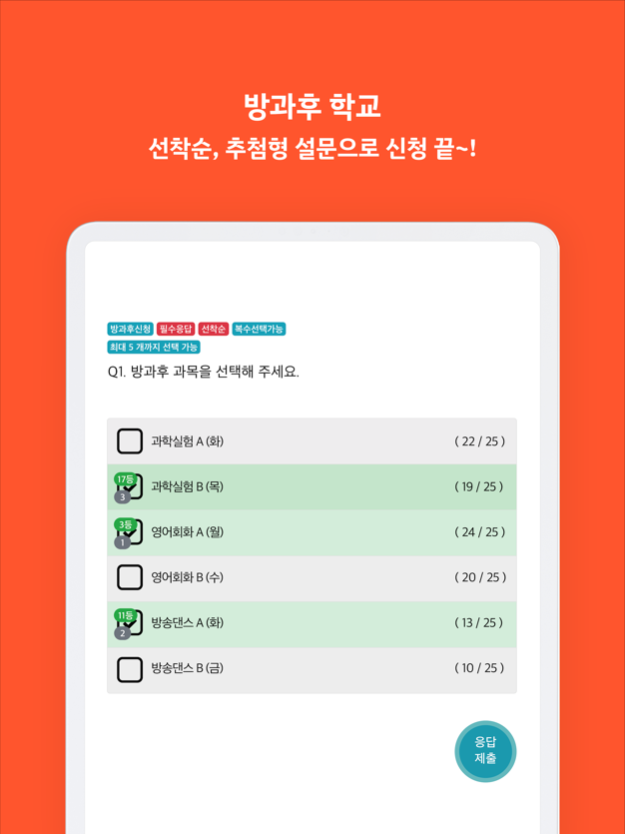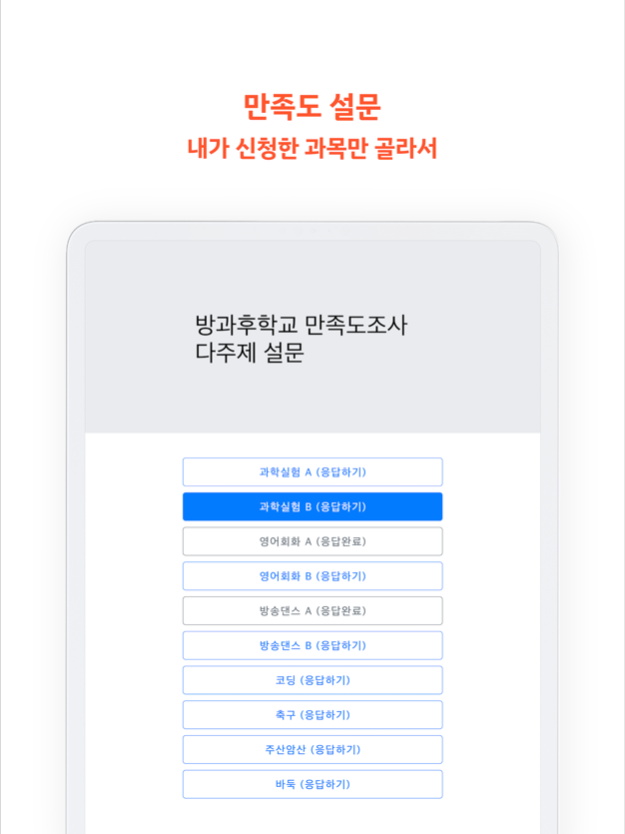Schoolbell-e 4.3.26
Continue to app
Free Version
Publisher Description
School Bell, a web-based application with 1 million users, aims to create a healthier and happier educational community by helping teachers who lead education focus on the most important things in education, such as educational research or close connection with students.
All school surveys, School Guideline
In addition to delivering urgent news, you can easily send advanced surveys for schools, such as first-come-first-served, lottery application for after-school and care classes, various satisfaction surveys, milk lunch and counseling applications, school steering committee voting, electronic signatures, and mail merge. , responses, collections, and statistics can be solved at once.
Our class source, Notice
This is a place to inform our class of what each class needs to know, such as today's assignment, learning materials, and performance evaluation guidance.
References for learning can also be attached, so that the intended content can be delivered accurately.
You can submit the completed assignment, ask and answer questions through private comments with the teacher.
Memories of the year, Photo Album
You can upload unlimited photos and videos, such as interesting art classes, field trips, and class of the day, and students and parents can also communicate with each other by uploading posts and writing comments.
Additional bulletin board
If you need additional bulletin boards such as notices, data bulletin boards, and today's lunch, you can provide information that is perfect for our school.
Teachers
Can increase the inquiry rate by sending urgent matters only to the relevant class, and focus more on the most important jobs such as educational research and students by promptly processing tasks with automatic collection and statistical survey results!
Parents
Can check the years’ worth of notices anywhere, receive only the necessary educational information for their child without unnecessary advertisements, and submit various applications with an electronic signature!
Students
Submit the assignment given by the teacher as a file, their human rights are protected without any stressful and sensitive information, and they can check related educational information at any time!
The environment,
Join us in saving time and paper for the future of our educational community with school bell!
You can receive only essential information sent from public institutions without disruption from advertising.
Manage your personal information in the most secure Google Cloud.
※ For desktop PCs, our website schoolbell-e.com is recommended.
※ For information and inquiries, please contact schoolbell-e@daum.net (email/always) and https://bit.ly/2kDkcwd (chat/weekdays 10:00-17:00).
※ IInformation on access rights
[Required access rights]
- Phone number: used for identification and ID
[Optional access rights]
- Storage: Used by school bell to transfer or store photos, videos, and files on the device.
- Camera: used for posting photos and videos
*You can use the app even if you do not agree to the optional access right.
※Developer contact: dev@schoolbell-e.com
Nov 22, 2022
Version 4.3.26
- Fixed an issue that was displayed as a poll on the tag or button of a post related to submission.
- Fixed an issue where the subject of publication could not be changed when posting a staff bulletin board.
- Fixed an issue where administrators could not unblock users when they blocked them.
About Schoolbell-e
Schoolbell-e is a free app for iOS published in the Kids list of apps, part of Education.
The company that develops Schoolbell-e is HYEUNGGYUN KIM. The latest version released by its developer is 4.3.26.
To install Schoolbell-e on your iOS device, just click the green Continue To App button above to start the installation process. The app is listed on our website since 2022-11-22 and was downloaded 7 times. We have already checked if the download link is safe, however for your own protection we recommend that you scan the downloaded app with your antivirus. Your antivirus may detect the Schoolbell-e as malware if the download link is broken.
How to install Schoolbell-e on your iOS device:
- Click on the Continue To App button on our website. This will redirect you to the App Store.
- Once the Schoolbell-e is shown in the iTunes listing of your iOS device, you can start its download and installation. Tap on the GET button to the right of the app to start downloading it.
- If you are not logged-in the iOS appstore app, you'll be prompted for your your Apple ID and/or password.
- After Schoolbell-e is downloaded, you'll see an INSTALL button to the right. Tap on it to start the actual installation of the iOS app.
- Once installation is finished you can tap on the OPEN button to start it. Its icon will also be added to your device home screen.